Kindly warnings:
1) There are 3 models USB KVM switch in this link, “1xHDMI & 1xDP”, “2xHDMI”, “2xDP”, please choose the proper model you want;
2) Please make sure your computer does have the correct ports to support the 2 monitors (1xHDMI & 1xDP”, “2xHDMI”, “2xDP”).
If your computer does not have the 2 ports, then cannot use 2 monitors at the same time, of course can use 1 monitor if it has either HDMI or DP port.
3) For some laptops, you can use docking station to expand to “1xHDMI & 1xDP”, “2xHDMI”, “2xDP”, then can use together with this KVM switch for 2 monitors. You can order the docking station from our shop, if you cannot find it, please contact the seller freely.
2 in 2 out DP KVM Switch USB Pictures:



How to connect?

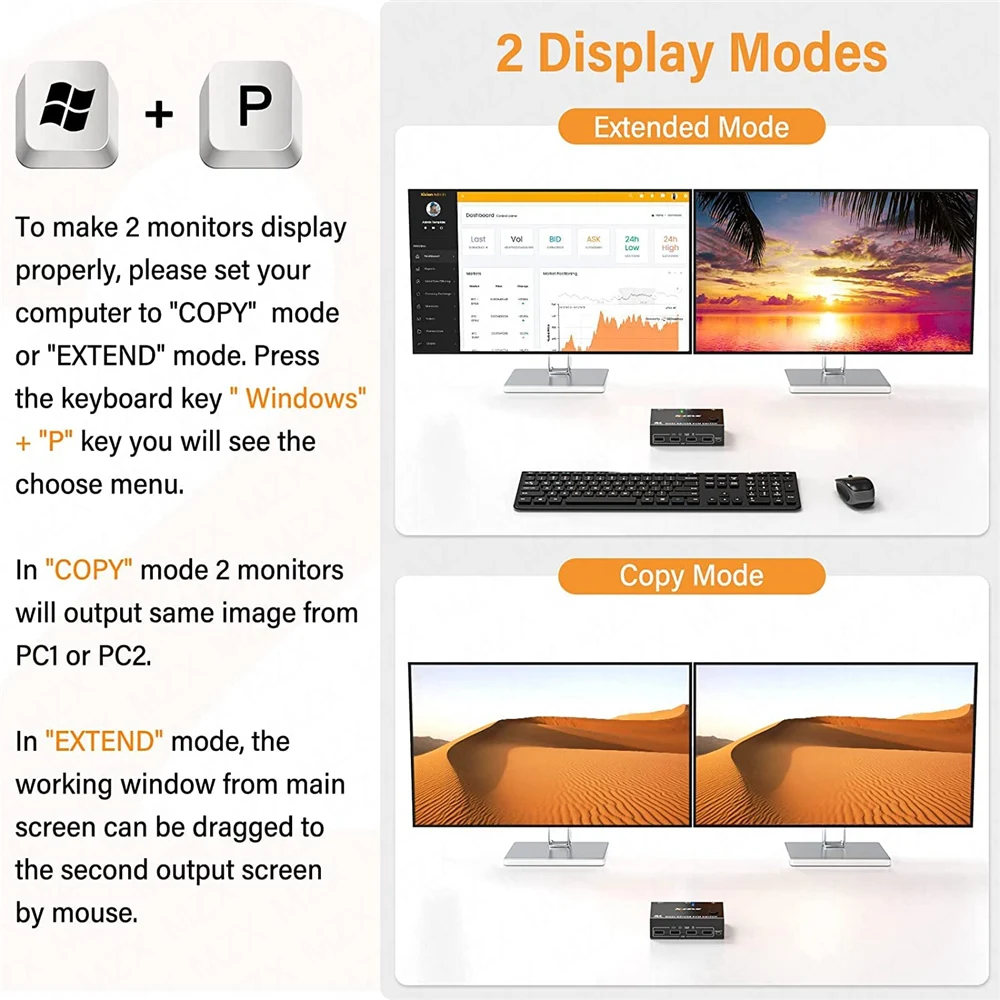
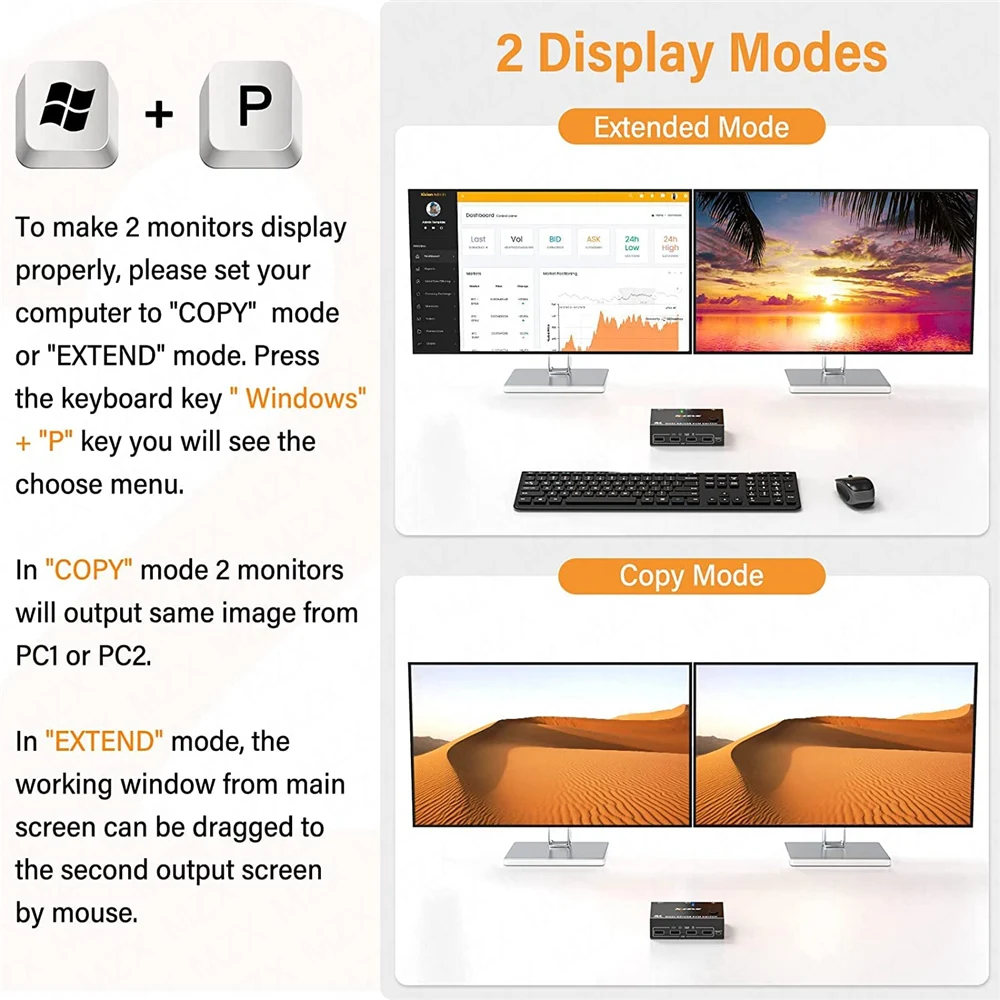
















4 In 1 Out KVM Switch HDMI-Compatible 4K@60Hz USB A Hub Share Monitor Mouse Keyboard Switcher for Laptop PC Computer for HDMI
KVM Switch 2 DP Displayport Ports 4K 60Hz 4 USB 3.0 A Computer PC Share Dual Monitors Switcher Selector Keyboard Mouse U-disk








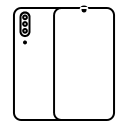
















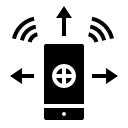






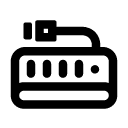
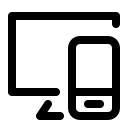





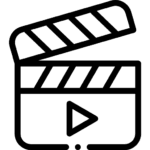

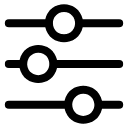


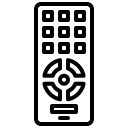

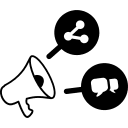









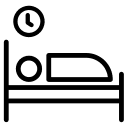









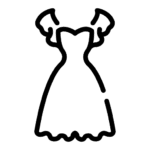

























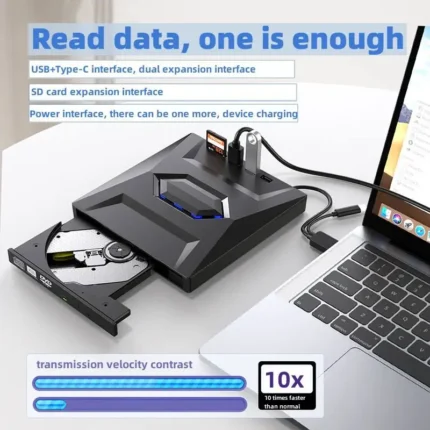






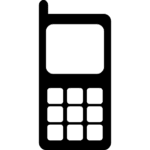


Bewertungen
Es gibt noch keine Bewertungen.